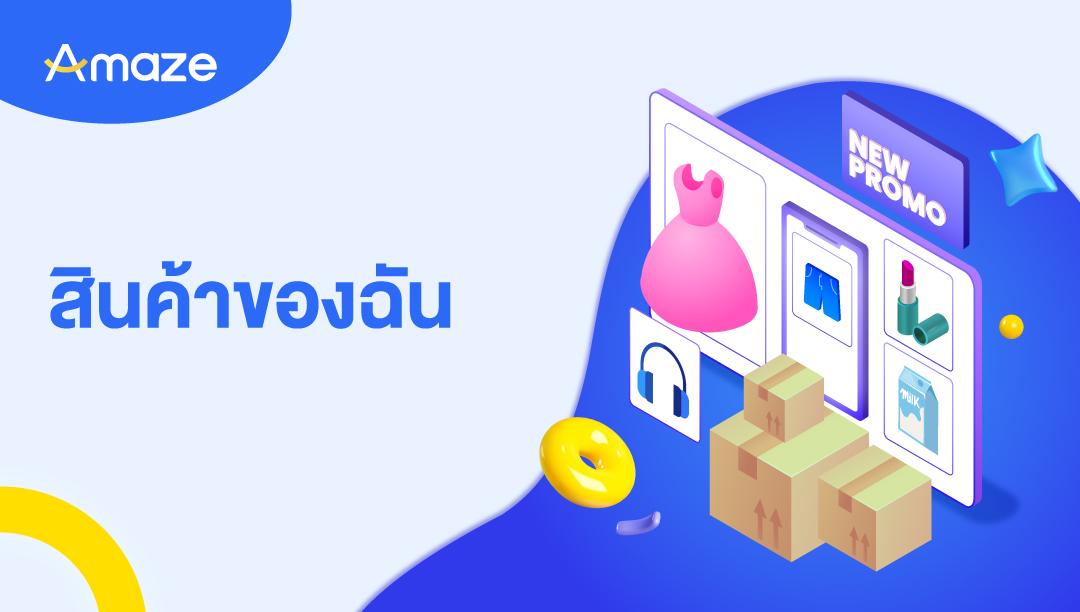
Product
My products
Products that the store has created will be stored in the Product menu (My Products).
Stores can search for products by
- Search by name:
- Search by Category
- Filter by Stock Min-Max
- Filter by Sales Min-Max
The status of my products is divided into the following categories:
- All: All products in the store
- Active: Products currently being sold
- InActive: Products that are closed for sale Close visibility
- Rejected: Products that have been refused for sale (please check the rules for selling products again)
- Reviewing: The product is currently in the approval process.
- Updating: Product information is being updated.
- Deleted: Deleted product.
- Suspended: The product is suspended.
- Draft: The product has been drafted.
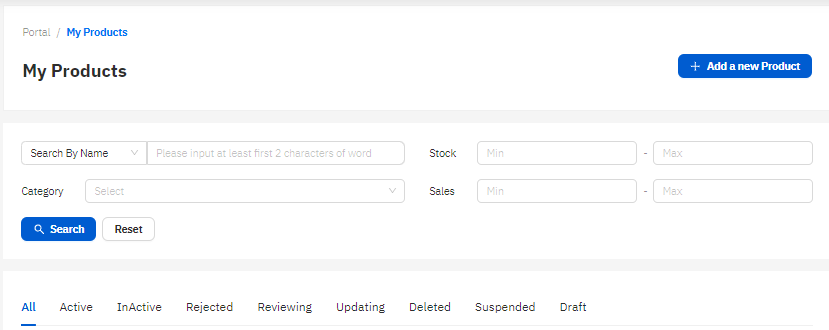
Using Menu my Product
You can manage products in the store by
+Add a New product
Batch Update
Bulk product updates With the Mass upload tool
Product management
- Edit : Edit product features.
- In Active: Turn off product visibility. Stop selling products
- Delete: Delete the product.
