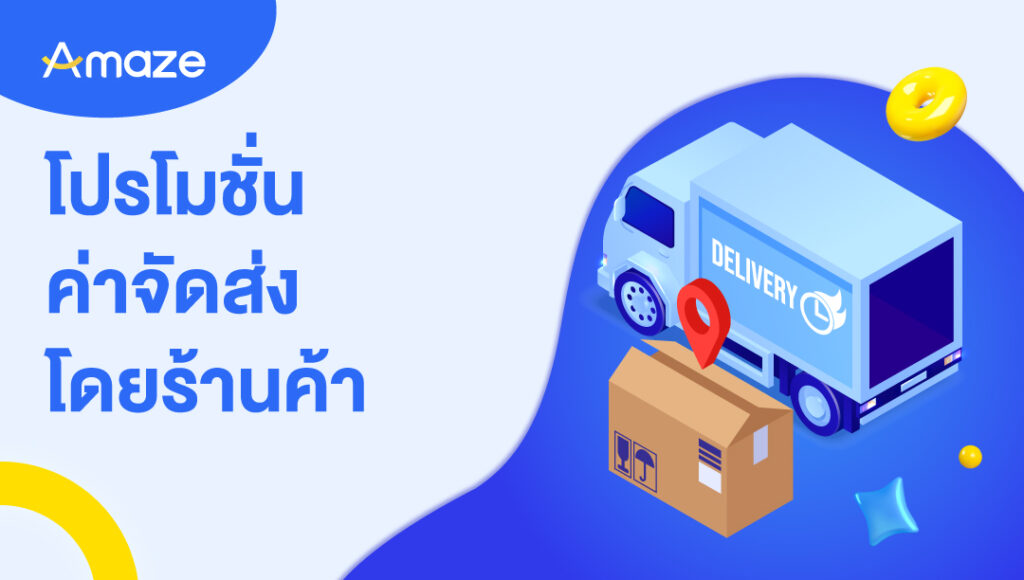
Setting up shipping promotions
Add to recording list
You should promote shipping costs that vary according to level. So that the store has higher orders and sales. Including profits from promotions
Promotional tools Shipping promotions are available in the Seller Center under the Marketing Center menu. They allow you to create different shipping discounts as determined by the store.
Steps for creating a shipping promotion
- Marketing Center/ Shipping Fee Promotion/ Promotion List
- Press “Create”
Set up
- Shipping Fee Promotion Name
- Shipping Fee Promotion Period
- Campaign start and end date and time
- The time can be set 1 hour in advance.
- Promotion Budget
- Can limit budget For this promotion and the campaign will stop when the budget is full.
Set Tiers
- Minimum Basket Size, Shipping Fee, amount of money to be supported.
- The “Subsidize” button means the store will support all shipping costs.
Campaign Settings for this shipping promotion will apply to products in that store.
- Press “Confirm”
- The campaign will be on the following tab.
- All
- Ongoing – in progress
- Upcoming – Coming soon
- Expired – expired
