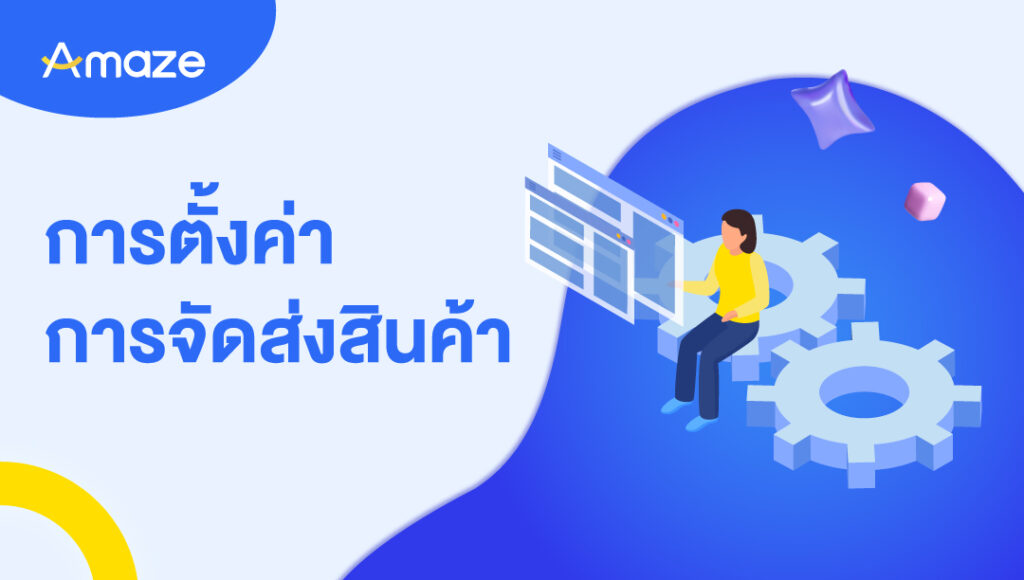
Shipping Settings
1. Add an address for receiving (Pickup Address) or returning products (Return Address)
The seller can specify the address to receive the product. and return address in the menu My address and select Add a new address.
By specifying address details as follows:
- Name of contact person for receiving or returning products
- Contact phone number for receiving or returning the product.
- Address for receiving or return the product
- zip code
- Other details or landmarks of the address
- Select it as the address for receiving (Pickup Address) or returning the product (Return Address).
The seller can choose to edit the address.
2. Shipping Settings
Sellers can set shipping preferences in the menu. “My products” as follows
- Specify the warehouse in the sales data.
- Specify the weight and size of the parcel. in shipping
- Indicates whether the product is ready to ship or is a Pre-order product.
- Ready to ship: Ships within 2 business days.
- Pre-order products: Delivered within 7-30 business days.
